Step 4. Discount recommendation: Forecaster-> Sources – Data inputs
Sources – Discount Recommendation
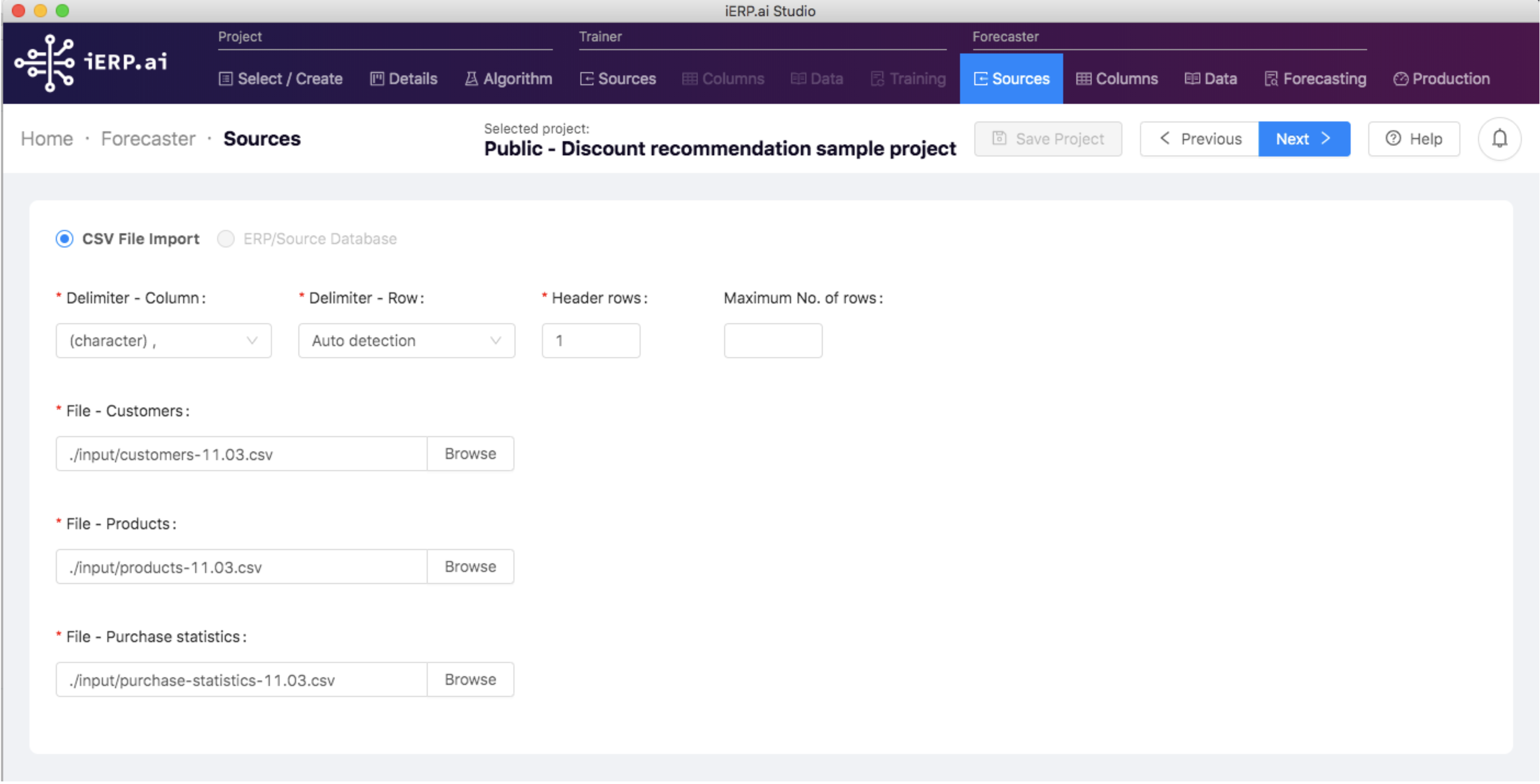
- Video-Sources, upload of files – Video guide on How to load source files in Forecaster.
- Source files templates (to be added)
Files upload
File – Customers
| ID | Description | Mandatory |
| customer_id | Unique customer ID | yes |
| customer_revenue | Customer revenue size in past 12 months | yes |
| customer_city | Primary customer address city | no |
| customer_country | Primary customer address country | no |
| customer_group | Primary customer group | no |
| customer_vip | Is this customer VIP | no |
Sample of Customer file for download.
- Customer ID
Unique identifier of customer. Please keep in mind that this value has to be unique and listed as one row in csv file. This is a mandatory value.
- Customer revenue
Consolidated customer revenue for past 12 months in currency selected during algorithm selection. Keep in mind that all lines have to be in the same currency as selected during algorithm selection. New project can be created for same algorithm in case you need to work with another currency. This is mandatory value.
- Customer city
Primary customer city. This value will be used in future releases for reporting and statistical purposes. This is optional value.
- Customer country
Primary customer country. This value will be used in future releases for reporting and statistical purposes. This is optional value.
- Customer group
This column is representing customer grouping to various categories e.g. Wholesale, Retail, Consultant, etc. This value can be used during the next steps for assigning specific minimum markup if needed. It will be also used in future releases for reporting and statistical purposes. This is optional value.
- VIP customer
This column is representing VIP status of customer. It can be used during the next steps for assigning specific minimum markup if needed for your key customers. It will be also used in future releases for reporting and statistical purposes. This is optional value.
File – Products
| ID | Description | Mandatory |
| product_id | ID of the product | yes |
| product_price_selling | Product price without any discount | yes |
| product_cost | Product purchase cost | yes |
| product_category_1 | Product category 1 | no |
| product_category_2 | Product category 2 | no |
| company_code | Company code which will be provided on the output file | yes |
| uom | Product Unit of measure | yes |
Sample of Product file for download.
- Product ID
Unique identifier of product. Please keep in mind that this value has to be unique and listed as one row in csv file. This is mandatory value.
- Product selling price
Product selling price in currency selected at the moment of algorithm selection and for unit of measure listed in the same file. This value will be used for default markup calculation and it is mandatory value.
- Product category 1
Product categorization to be eventually used later on in process for minimum markup assignment. It will be also used in future releases for reporting and statistical purposes. Product category 1 value is optional if you have selected algorithm mode as one row per product/customer however it is mandatory if product category/customer mode has been selected at the moment of algorithm selection.
- Product category 2
Another product categorization to be eventually used later on in process for minimum markup assignment. It will be also used in future releases for reporting and statistical purposes. Product category 2 value is optional value.
- Company code
This is identifier of your company ID in ERP/CRM system. It is usually the same value for all rows. This will be used at the moment of importing results back to ERP/CRM system.
- UOM (Unit of measure)
This column is representing unit of measurement in which you are usually purchasing and selling your product e.g. EA, BOX, M2, etc. If you want to generate results for the same part for multiple UOMs then you need to create multiple projects. Please refer to guide on how to duplicate projects in order to quickly create/duplicate similar projects.
File – Purchase Statistics
| ID | Description | Mandatory |
| product_id | ID of the product | yes |
| customer_id | Unique customer ID | yes |
| quantity | Quantity of product sold in past 12 months to this customer | yes |
| uom | Product Unit of measure | yes |
| product_importance | Product importance (most important=1, medium=2 or low=3) | no |
| qty_category_1 | Product category 1 quantity sold in past 12 months to this customer | no |
| qty_category_2 | Product category 2 quantity sold in past 12 months to this customer | no |
| avg_selling_unit_price | Average selling unit price in past 12 months | yes |
| avg_discount | Average discount percentage in past 12 months | yes |
| last_unit_price | Last selling unit price | no |
| last_selling_date | Last selling date | no |
Sample of Purchase statistics file for download.
- Product ID
Product ID matching product from Product list. This value has to match one of values in Product list. This is mandatory value.
- Customer ID
Customer ID matching customer from Customer list. This value has to match one of values in Customer list. This is mandatory value.
- Quantity of product sold in past 12 months to this customer
Consolidated value of total quantity of respective product sold to respective customer in past 12 months. This is mandatory value.
- UOM (Unit of measure)
This column is representing unit of measurement in which product quantity is sold e.g. EA, BOX, M2, etc. This value should be consolidated for purchase statistics in case you selling one product in multiple unit of measures.
- Product importance (most important=1, medium=2 or low=3)
Product categorisation in terms of importance to customer. Pareto principle should be used as a general rule for assigning of product importance however it is in full control of user on which value will be assigned to individual products. Value can be either 1,2, or 3 where 1=most important product, 2=medium or 3=low importance. Low importance (number 3) will be assigned if value is left blank in import file.
- Product category 1 sale
This value is representing Product category 1 quantity sold in past 12 months to respective customer. It will be also used in future releases of iERP for reporting and statistical purposes. Product category 1 value is optional value.
- Product category 2 sale
This value is representing Product category 2 quantity sold in past 12 months to respective customer. It will be also used in future releases of iERP for reporting and statistical purposes. Product category 2 value is optional value.
- Average selling unit price in past 12 months
This is average selling unit price for respective product and respective customer in past 12 months.
- Average discount in past 12 months
This is average discount percentage on unit price for respective product and respective customer in past 12 months.
- Last selling unit price
This is last selling unit price for respective product and respective customer.
- Last selling date
This is the date of most recent sale of respective product to respective customer.
