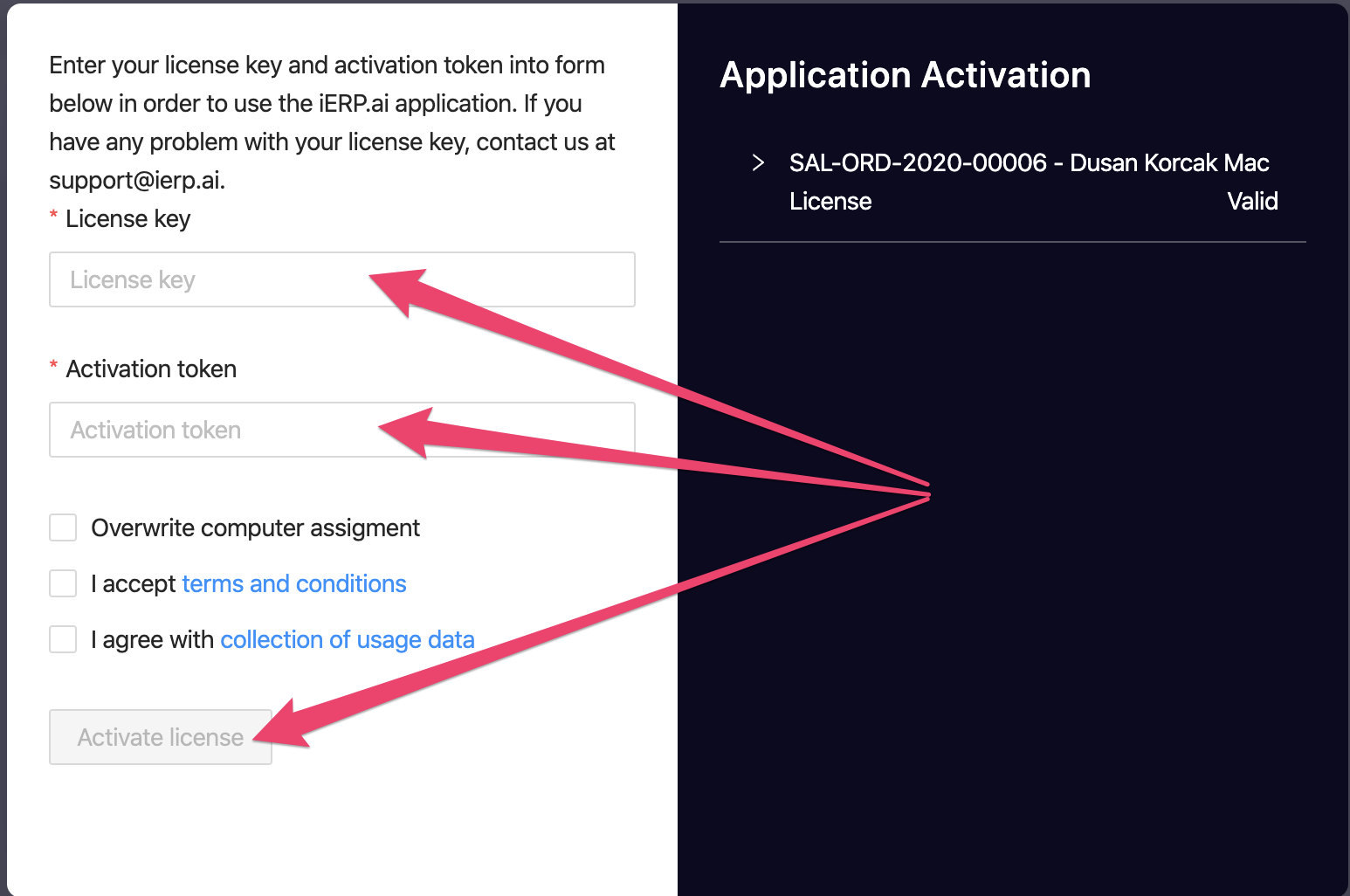Welcome to our Support Center
Installation: How to install on-premise iERP studio
How to install on-premise iERP studio
iERP Studio can be installed on one computer only. It is possible to deactivate the license on one computer, install the studio on another computer and use the same license however only one re-installation is allowed. iERP support should be contacted in case of additional re-installation is required.
Instructions:
1. Download the most recent release of iERP Studio
* Click on download link https://releases.ierp.ai/?list=windows
* Select operation system and click on the last release of iERP Studio. Note, don’t use zipped file but always download on Windows installation executable “.exe” file and for MacOs download and install “.dmg” file.
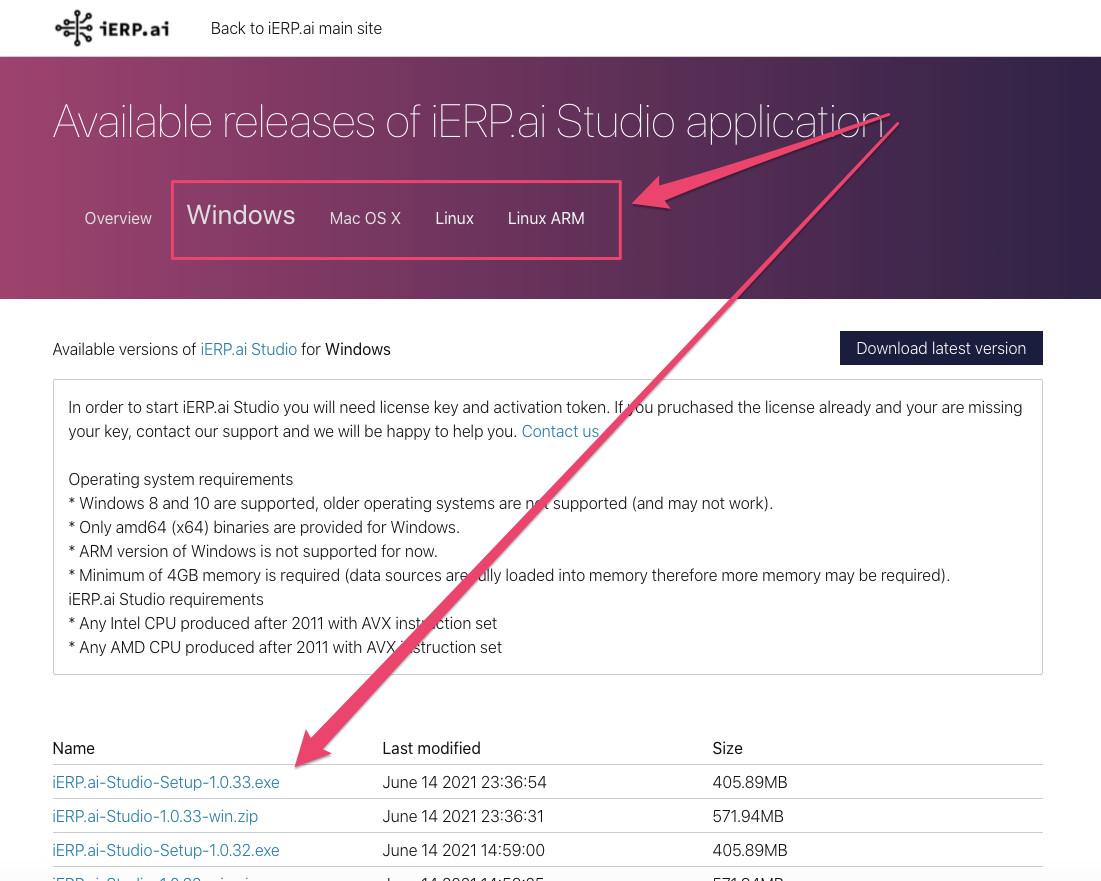
2. Run installation and accept default settings.
3. Enter License code and Installation token
* Request license and activation token on the partner license request or customer license request
* Enter license key and activation token