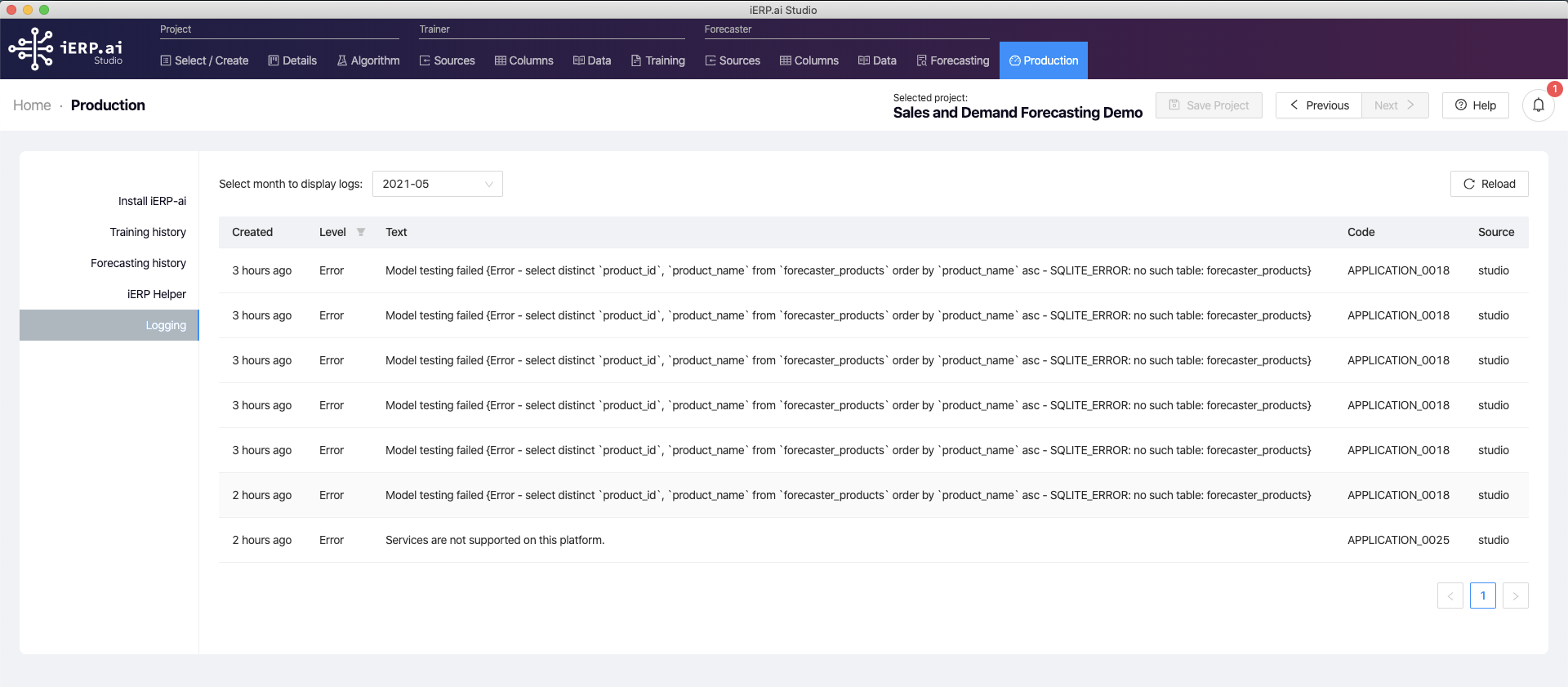Welcome to our Support Center
Maintenance: Studio application logging and error codes
Application logging and where to find error codes
The logging level is always set at Project->Details level and the application supports 4 levels of logging.The default value for logging level is set to Warning however user can change this value if more detailed logging is required in case of troubleshooting.
- Error
- Warning (Default)
- Debug
- Verbose
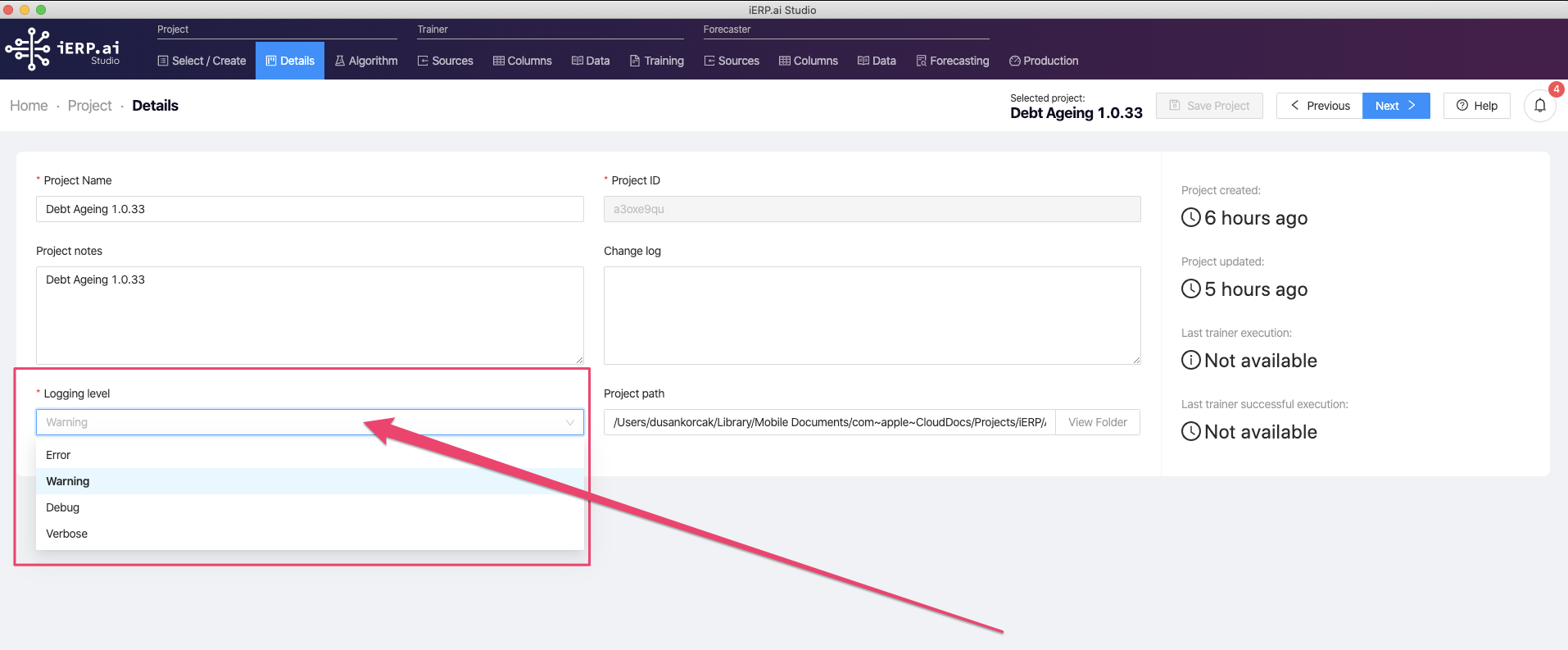
Apart from being displayed to the user right as they happen (if possible), all errors are also saved and can be later checked by opening the “Production” > “Logging”. This full-text error message should be used when the user is reporting the issue to the support if needed.
You can see the code along with the text that you should please use when reporting issues to us.